Manually update Chef 360 Platform Server
To manually update Chef 360 Platform:
Log in to the Chef 360 Platform Admin Console and select Check for update.
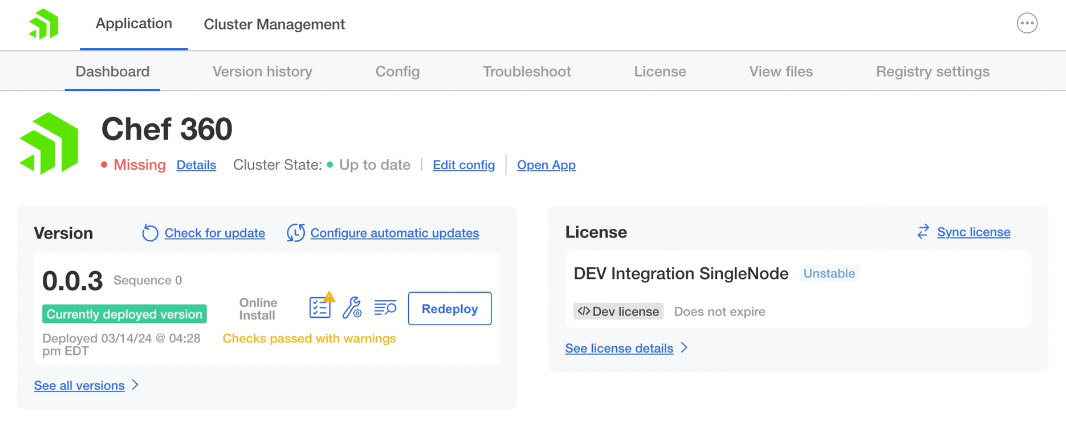
The screen updates to say Checking for updates….
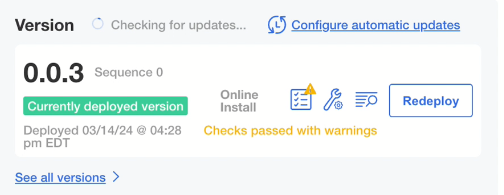
When Chef 360 Platform Server locates an update, it performs the following tasks:
- It installs the new version.
- It updates the version number, deploy date, and deploy time.
- It advances the sequence number by one.

Manually updating of the Chef 360 Platform Server cluster is complete.
Note
If you updated Chef 360 Platform Server from version 1.2.0 or lower, you may need to clear your browser’s cache to load the latest changes in the Chef 360 Platform UI.