Configure automatic Chef 360 Platform updates
If Chef 360 Platform is deployed in an online environment, the Admin Console checks for new versions every four hours by default. When it detects a new version, it downloads it and displays it on the Version history panel. But it doesn’t automatically deploy new versions of Chef 360 Platform by default.
You can adjust how often the Admin Console checks for new versions and configure it to automatically deploy new versions after downloading them.
If you configure the Admin Console to automatically deploy new versions, it only deploys them if the preflight checks succeed.
Configure automate updates
To configure automatic updates, follow these steps:
In the Admin Console, select the Version history tab or the Dashboard and click Configure automatic updates.
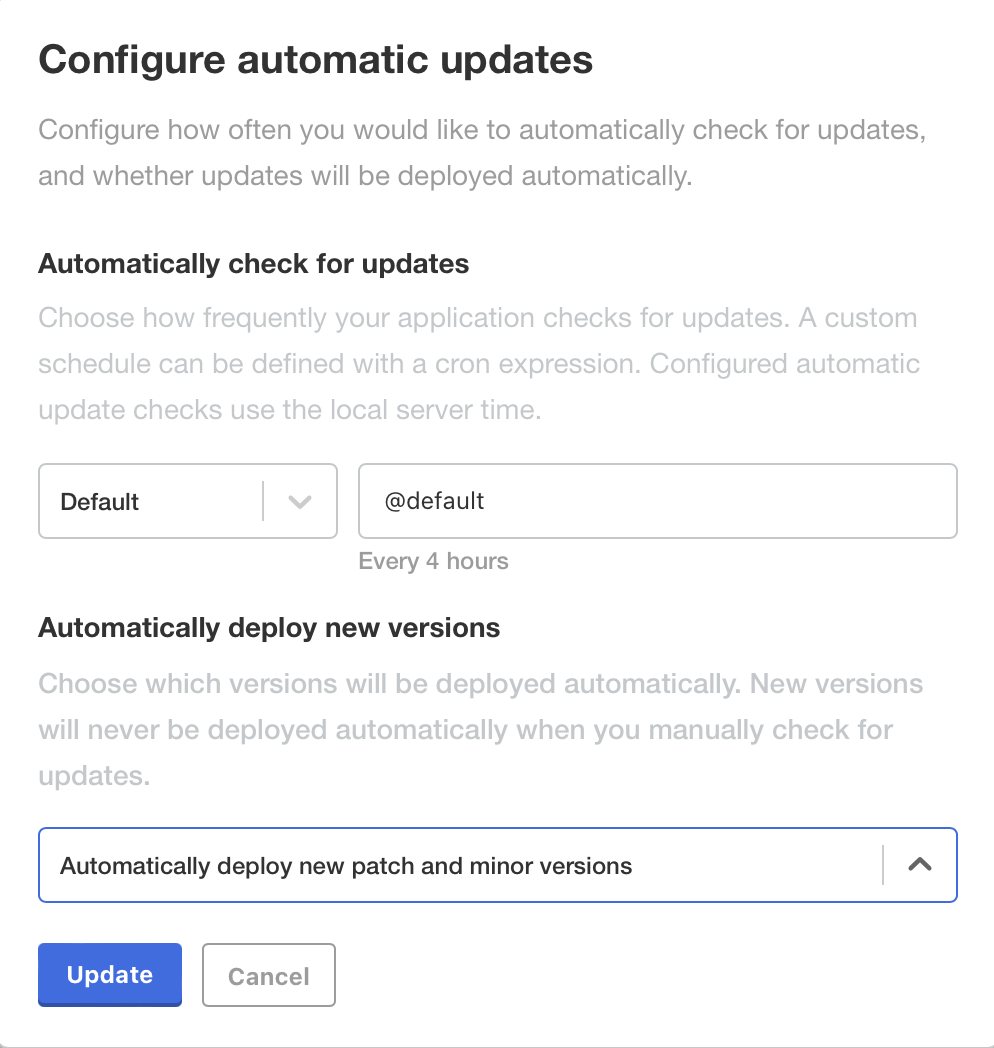
Under Automatically check for updates, use the default or select a cadence (Hourly, Daily, Weekly, Never, or Custom) from the dropdown list.
To turn off automatic updates, select Never.
To define a custom cadence, select Custom and enter a cron expression in the text field.
Automatic update checks are performed using local server time.
Under Automatically deploy new versions, select an option. The available options depend on whether semantic versioning is enabled for the channel:
For channels that use semantic versioning: Select an option in the dropdown list to specify the versions that the Admin Console automatically deploys. For example, to only automatically deploy new patches and minor versions, select Automatically deploy new patches and minor versions.
For channels that don’t use semantic versioning: Optionally select Enable automatic deployment. When this check box is enabled, the Admin Console automatically deploys each new version of the application that it downloads.
Note
Unstable, dev (development), and some beta release channels don’t have semantic version support enabled. Most customers are attached to a semantic version-enabled channel.